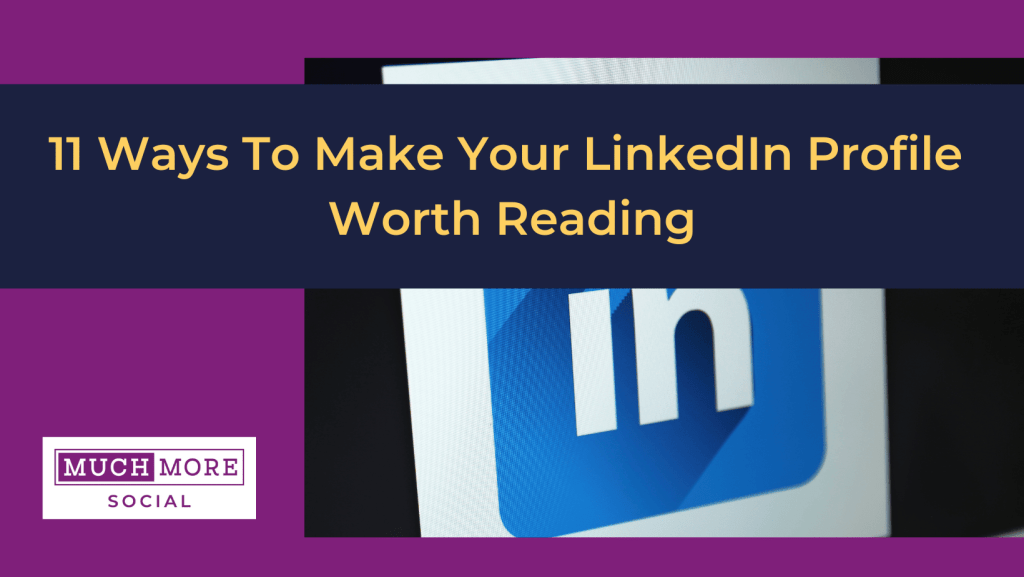
11 Ways To Make Your LinkedIn Profile Worth Reading
Is your LinkedIn profile worth reading?
Does it make people want to stop and scroll to read it?
How do make them care about your profile?
Think of your LinkedIn personal profile as a billboard. Optimising it is the most effective way to promote who you are and what you do. The goal is to get direct messages from those interested in your services, and a well-crafted LinkedIn profile can help achieve this.
Here are eleven essential tips to ensure your LinkedIn profile is worth reading.
This starts from the top of the page looking at a desktop view of the profile. I find it is easier to edit your profile looking at it on desktop.
1. Customise Your LinkedIn URL and Adjust Privacy Settings
A customised LinkedIn URL is easy to set up and adds a professional touch to your profile.
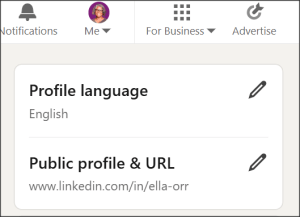
2. Use a Professional Headshot
Your profile picture is the first impression visitors get, so make it count. Choose a clear, professional headshot where you are smiling and looking directly at the camera.
While a high-quality selfie can work, investing in a professional headshot will make a difference. To make your profile picture stand out, consider using a background colour that matches your brand, helping your photo ‘pop’ when you post or comment on the feed.
3. Optimise Your Banner Image
Your banner image is a valuable piece of profile real estate. Ensure it is visually appealing, fits LinkedIn’s recommended dimensions of 1584px x 396px, and that critical information, such as your services or a call to action (CTA), is positioned on the right.
You can use tools like Canva to create a custom banner or choose a relevant stock image. Check how it looks on both desktop and mobile to ensure it is displayed correctly across devices.
4. Use the Audio Pronunciation Feature
This is an underused feature that is so handy, because you not only can record how to pronounce your name but also do a little call to action. You have 10 seconds of recording time so you could invite someone to connect or visit your website. You’ll need to record using the mobile app.

5. Craft a Compelling LinkedIn Headline
The headline is one of the most crucial elements of your LinkedIn profile. Think of searchable keywords and phrases that can help people find you. What do you want to be known and found for?
The first 40 characters are especially important as they are visible when you engage on the platform, so make them count. You have a 220-character limit, so choose your words wisely and make sure your headline gives people a reason to click and learn more.
6. Utilise the Featured Section
The Featured section allows you to showcase your best work. Include external links to a landing page, a lead magnet, or any content you want to highlight. If you have a promotional video, this is a great place to display it. This section helps visitors quickly understand what you offer and directs them to valuable resources.
7. Write an Engaging About Summary
Your About section should be written with your ideal client in mind. Use the first three lines to explain what you do, who you help, and the transformation clients can expect when they work with you. Include your contact details here, so even if someone doesn’t read further, they know how to reach out.
Use keywords relevant to your field, break up the text into short paragraphs, and feel free to add a personal touch or talking points that can serve as conversation starters.
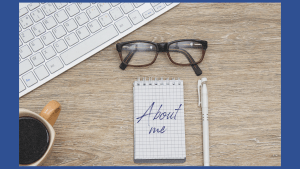
8. Update Your Experience Section
Your experience should reflect your most relevant career history. If you have an extensive background, consider focusing on the last 15-20 years. LinkedIn now also allows you to add career breaks, so feel free to include any gaps if they’re part of your professional story. This ensures your profile remains concise and focused on your most impactful experiences.
Add skills and keywords to each of your experiences to demonstrate how you have utilised different skills in different roles. It’s an effective way to highlight transferable skills you have applied from one role to the next.
9. Highlight Your Skills
On the theme of skills, you can choose three key skills that you want to be recognised for. This is very important as these will show up in LinkedIn searches. You have the option to list up to 100 skills, but make sure the top three are the ones that best represent your strengths.
These skills can help potential clients or employers understand what you excel at and why they should reach out to you.
10. Get and Give Endorsements
Reach out to colleagues, clients, and connections to endorse your skills as this will add credibility to your skill. In turn, offer endorsements for theirs. This reciprocal action helps build trust and increases the likelihood of others endorsing you.
11. Ask for and Give Recommendations
Recommendations are like testimonials that vouch for your professional capabilities.
Request recommendations from clients, colleagues, and former employers, and don’t hesitate to offer them to others. These testimonials can significantly boost your profile’s credibility and give potential clients confidence in your abilities.
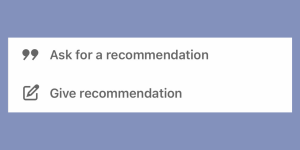
Why should you turn off ‘‘People Also Viewed’’?
To further optimise your profile, consider hiding the “People Also Viewed” box in the sidebar, which could distract clients and recruiters. You can do this by navigating to the “Privacy & Settings” section of your profile and setting the “Viewer of this profile also viewed” toggle to “No.”
How to ensure your LinkedIn profile keeps attracting visitors
When someone visits your profile, LinkedIn notes this a profile view. Regularly check your analytics to see how many people visited your profile, and track whether this number increases or decreases over a set period of time.

If you see the number is consistently decreasing or flattening, it is advisable to review sections of your profile. Make sure to keep it fresh and up to date.
If you have any doubts, you could always ask someone else you trust to review it. Ask them if your profile makes them want to read more.
Your LinkedIn profile is your billboard
Optimising your LinkedIn profile is not just about listing your achievements; it’s about presenting yourself in a way that is engaging, credible, and approachable.
With professionals constantly searching for new suppliers and services, it’s crucial to stand out and attract the right people.
By following this checklist, you can ensure your profile is polished, professional, and ready to attract the right connections.
Would you like to improve your LinkedIn profile or build your personal brand on LinkedIn? Drop me a message here and let’s have an introductory chat.
Also see my introductory LinkedIn offer Ella Explains LinkedIn.
Category: LinkedIn